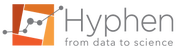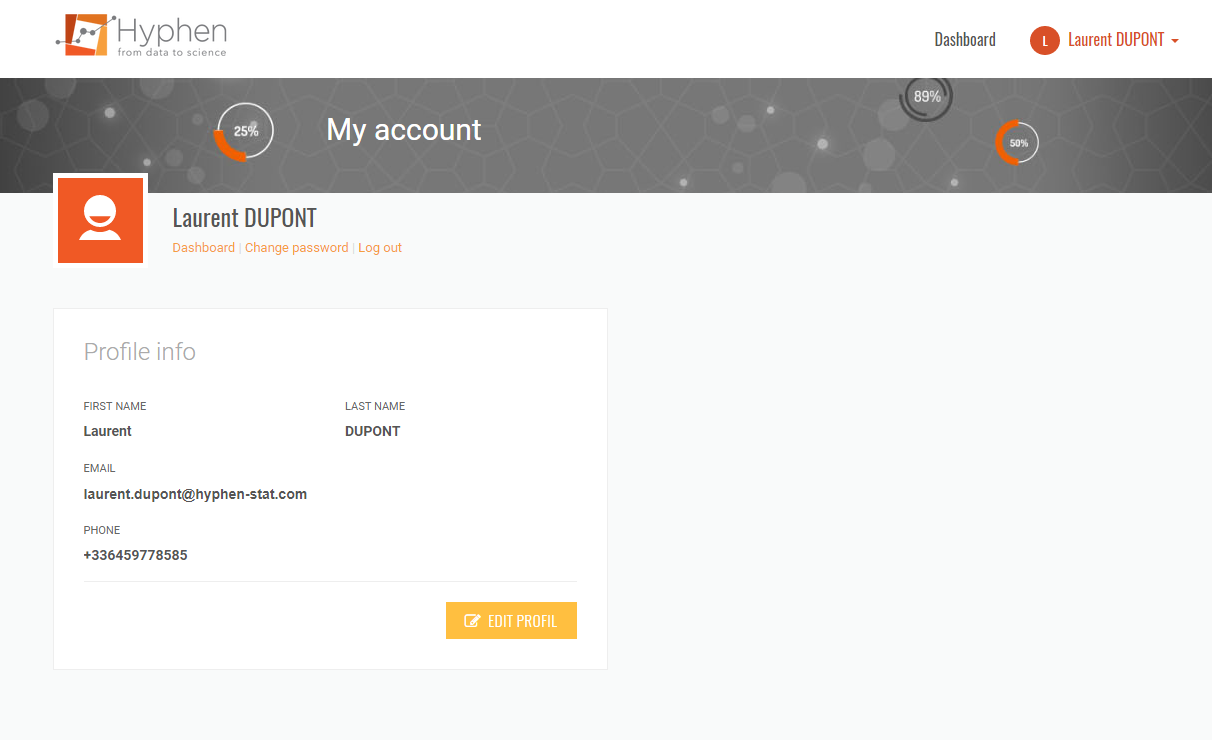What else can you do after you sign in?
Go to your profile to manage personal data.
After you have signed in, click on your name in the upper-right corner and select My account.
From your account page, you can identify your profile (Customer, User,…) and modify user information such as lastname, firstname and phone.
Log out
- Click on your name in the upper right corner of the browser window.
- Select, Log out.
 beekap
beekap weestab
weestab