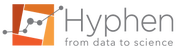Exclude
- Drag to select several observations.
- Click on Exclude/Include
- Give the reason for the exclusion.
Graphs and analyses are updated automatically without excluded observations.
Note: Keep Alt button pressed to do multiple selection.
Note: Excluded observations are tracked in the report jointly with the entered exclusion reason.
Include
- Click on Excluded on the filter to focus on excluded observations.
- Select observations to include
- Click on Exclude/Include. Graphs and analyses are updated automatically including new observations.
Note: Keep Alt button pressed to do multiple selection.
 beekap
beekap weestab
weestab